SALE SERVICE
We offer some discount for the clients show picture of end-user upgrade your macbook ssd, imac ssd, mac mini ssd etc, also if send the video of replace ssd will be better,also still some market have no distributor and agent,if interested, please feel free to contact us.